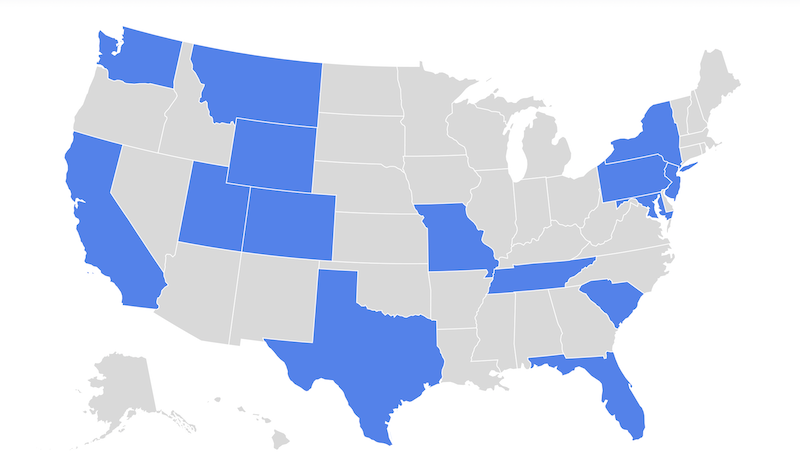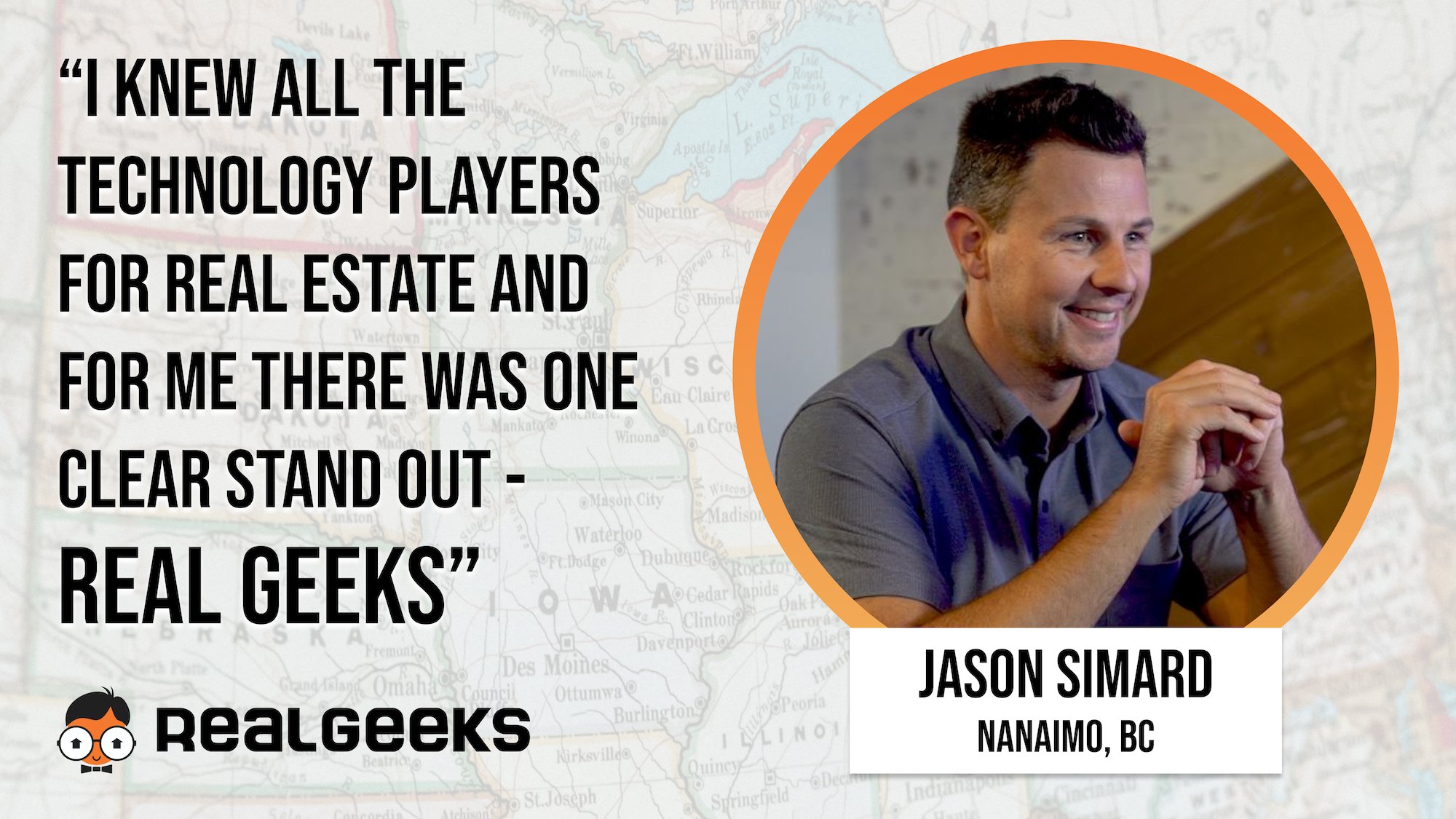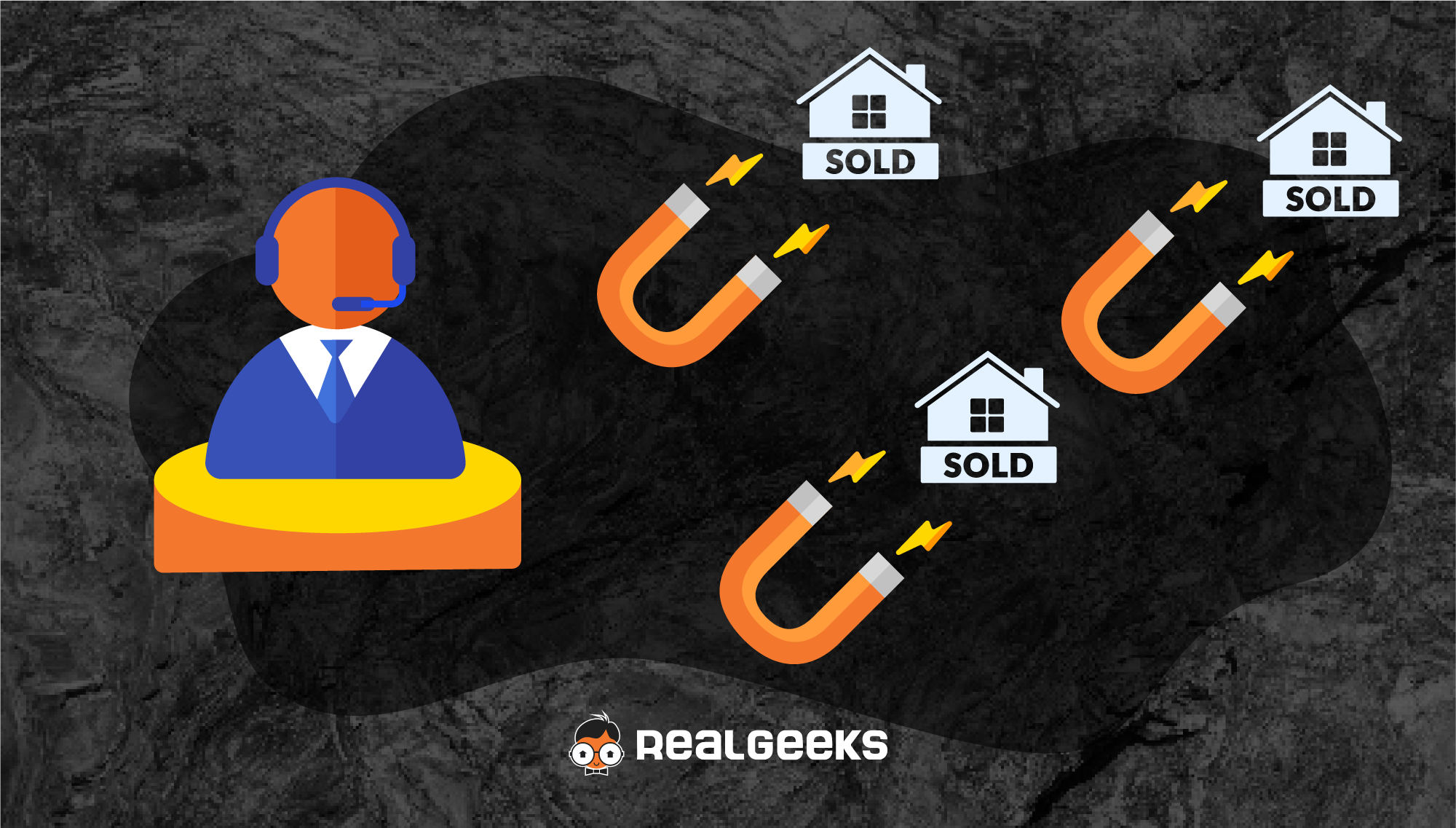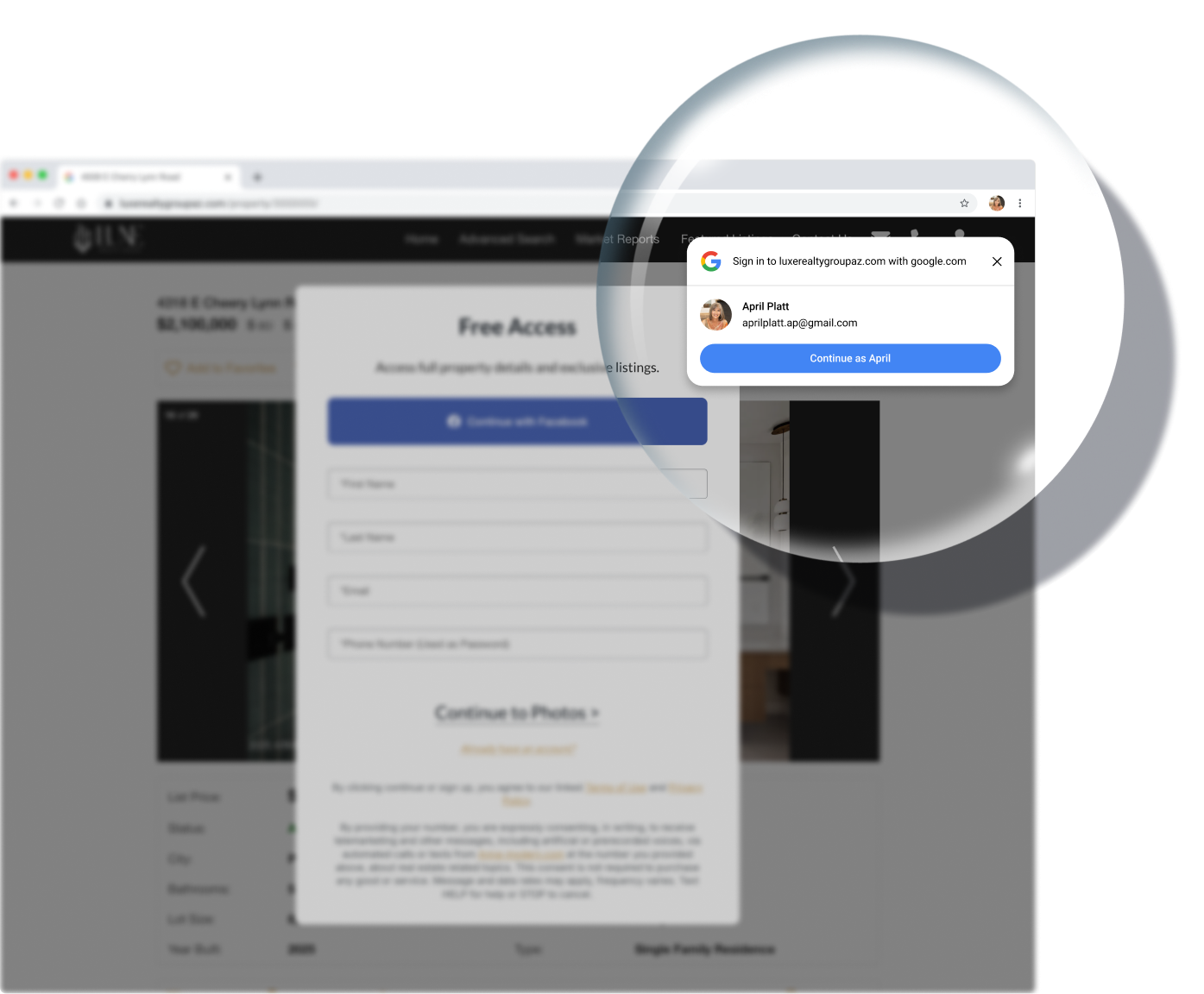A Step-by-Step Guide to Setting Up Real Estate CRM Automation and Workflows
If CRM automation still sounds like a daunting task, don’t worry—you’re not alone.
Many agents hesitate, not knowing where to start or fearing it’ll remove the personal touch their clients expect.
However, experts in real estate say that CRM automation is a powerful way to free up time for those authentic, human moments while making sure clients feel cared for and connected.
To demystify the setup process, we’ve rounded up some tried-and-true steps, peppered with expert advice, to get you up and running smoothly.
Step 1: Define Your Target Audience
It all starts with knowing your audience. Are you working primarily with first-time buyers, retirees, or investors? According to real estate expert and broker Jerry Holden, setting up workflows with specific groups in mind helps you communicate the right message at the right time. For instance, first-time buyers might benefit from educational content about securing a mortgage or the home-buying process, while investors may want timely market updates and financial data.
Once you have a specific audience in mind, customize your workflow content accordingly. By setting up workflows based on audience type, you can increase engagement by as much as 28% (InsideSales). When you’re speaking directly to your clients’ needs, they’re more likely to pay attention—and act.
Step 2: Build a Warm Welcome Workflow
The first impression counts, so crafting a friendly, engaging welcome workflow is essential. When leads come in, you want them to feel recognized and valued right away. Agents who nurture leads from the start see up to a 45% improvement in lead conversion (Tech.co), which underscores the importance of an initial touchpoint that makes leads feel noticed.
To get started, here’s a simple workflow idea for a new lead:
- Day 1: Send a warm email introducing yourself, including a quick “get to know you” video or link to a helpful guide.
- Day 3: Share a property list based on their preferences.
- Day 7: Follow up with an offer to answer questions or help with the next steps.
Real estate marketing coach Neil Mathweg suggests including video content to make these messages more personal. “Adding a 30-second video of yourself saying ‘Hi’ is simple but can make a big difference in how a client perceives you,” Mathweg explains. The extra touch of personalization adds warmth and builds rapport, even as automation handles the delivery for you.
Step 3: Choose Effective Workflow Triggers
Workflow triggers are what make automation feel responsive and relevant. Many CRMs allow you to set up workflows that are triggered based on a client’s activity or interest level. “Setting up a trigger for someone who’s visited a listing three times shows you’re paying attention without having to monitor manually,” says real estate coach and author Tom Ferry. This way, the system can send a follow-up automatically, showing your lead similar properties or offering to arrange a tour.
These if-then triggers let you tailor your approach based on each client’s engagement with your platform. As Gary Keller, co-founder of Keller Williams, says, “Real estate is all about finding those moments of connection.” With workflows triggered by specific lead actions, your CRM can stay responsive, even when you’re not actively monitoring it.
Step 4: Experiment with Workflows Regularly
Setting up workflows is just the first step—experimenting and refining them over time is what makes them truly effective. Real estate experts agree that keeping workflows fresh by reviewing metrics like open and click-through rates weekly or monthly ensures they stay relevant and engaging. Agents who do this see as much as a 28% increase in engagement on average (InsideSales).
Tristan Ahumada, founder of Lab Coat Agents, recommends testing different types of workflows depending on your target audience. For instance, Ahumada suggests sending market updates every few weeks to buyers interested in local trends, while sellers may appreciate automated check-ins that keep them in the loop about their listing’s performance. “Experiment with frequency and content, and don’t be afraid to ask your leads for feedback on what’s working for them,” Ahumada advises.
According to Greg Harrelson, a highly successful real estate broker, testing small tweaks in workflow content or timing can make a significant difference. “Consistency is key,” says Harrelson. “Agents who schedule regular reviews of their workflows and make small adjustments end up with highly relevant sequences that drive engagement.”
Step 5: Balance Workflows and Personal Touches
Real estate remains a people-driven business, so while automation can simplify many tasks, clients still expect a human touch. 83% of real estate agents say that CRM tools are crucial for maintaining client relationships (RealEstateSurvey), and much of that success is owed to balancing automated messaging with genuine personal touches.
Ryan Serhant, star of Million Dollar Listing New York, emphasizes that automation should enhance relationships, not replace them. “Automation is great for efficiency,” Serhant explains, “but remember to personalize key moments.”
So, while your workflows handle regular follow-ups, be sure to personally respond to messages or reach out directly for milestones like birthdays, anniversaries, or closing dates. This balance shows that you’re efficient but still care enough to go the extra mile when it matters.
Step 6: Set Yourself Up as a “Lead”
This tip is for those who really want to use their CRM to its full potential. Some agents set up a workflow with themselves as a “lead” to receive reminders about important tasks. These workflows can help manage personal productivity, ensuring tasks like preparing for client meetings, checking on listings, or updating content on your website are all on schedule.
Chuck Richards, a Senior Product Manager at Real Geeks, notes that using workflows to manage your own tasks ensures nothing slips through the cracks. “CRM automation can help you stay organized beyond lead follow-ups,” he says. Even top-performing agents use this trick to make sure they’re on top of their game.
Final Thoughts: Building a System That Works for You
Setting up a CRM system with workflows and automation is not just a tech exercise—it’s a real investment in your business’s efficiency and growth. From improving lead engagement to enhancing client relationships, the benefits are substantial. And when you’re regularly fine-tuning your workflows, you’ll see even more payoff in higher conversion rates, better lead engagement, and more time for those one-on-one interactions that make real estate so rewarding.
As Tom Ferry advises, “The best agents don’t see automation as a shortcut. They see it as a tool to help them focus on what really matters.” So take the time to set up workflows that align with your style, audience, and goals. Your clients will appreciate the added consistency and care, and your business will thrive as a result.
Real Geeks is a highly efficient and effective lead generation and conversion solution for cultivating, capturing, and managing leads at any stage of the home buying or selling process.
Drive traffic, capture leads, nurture opportunities, and close more transactions with a robust CRM, fully integrated custom IDX website, and marketing solutions for agents and teams of any size.
Real Geeks is one of the best lead generation and management platforms available, but don't just take our word for it – hear from customers loving their experience with Real Geeks →