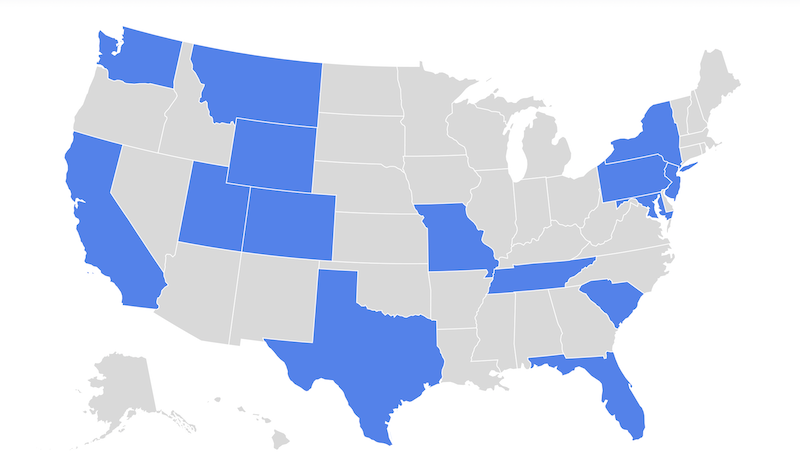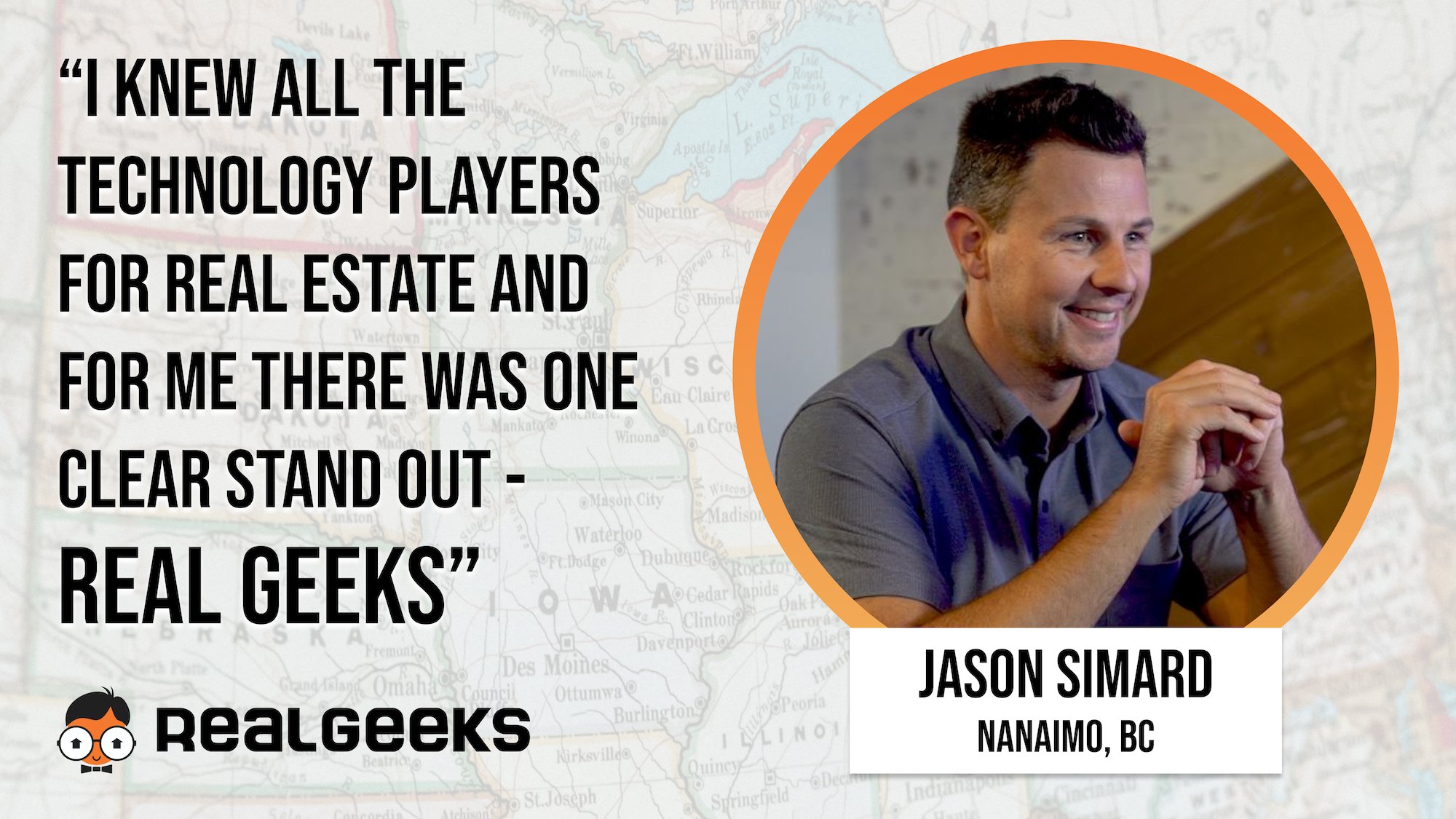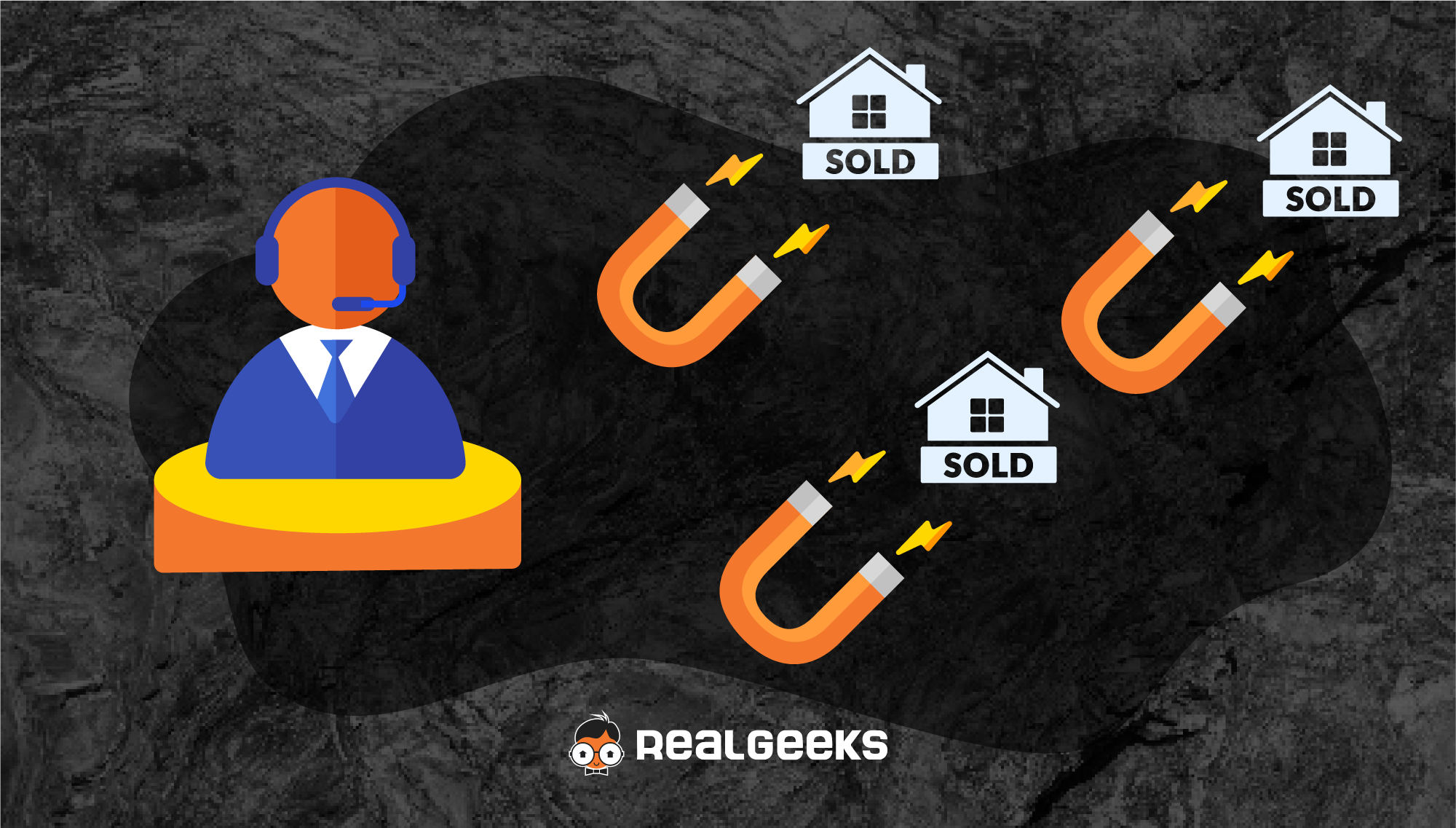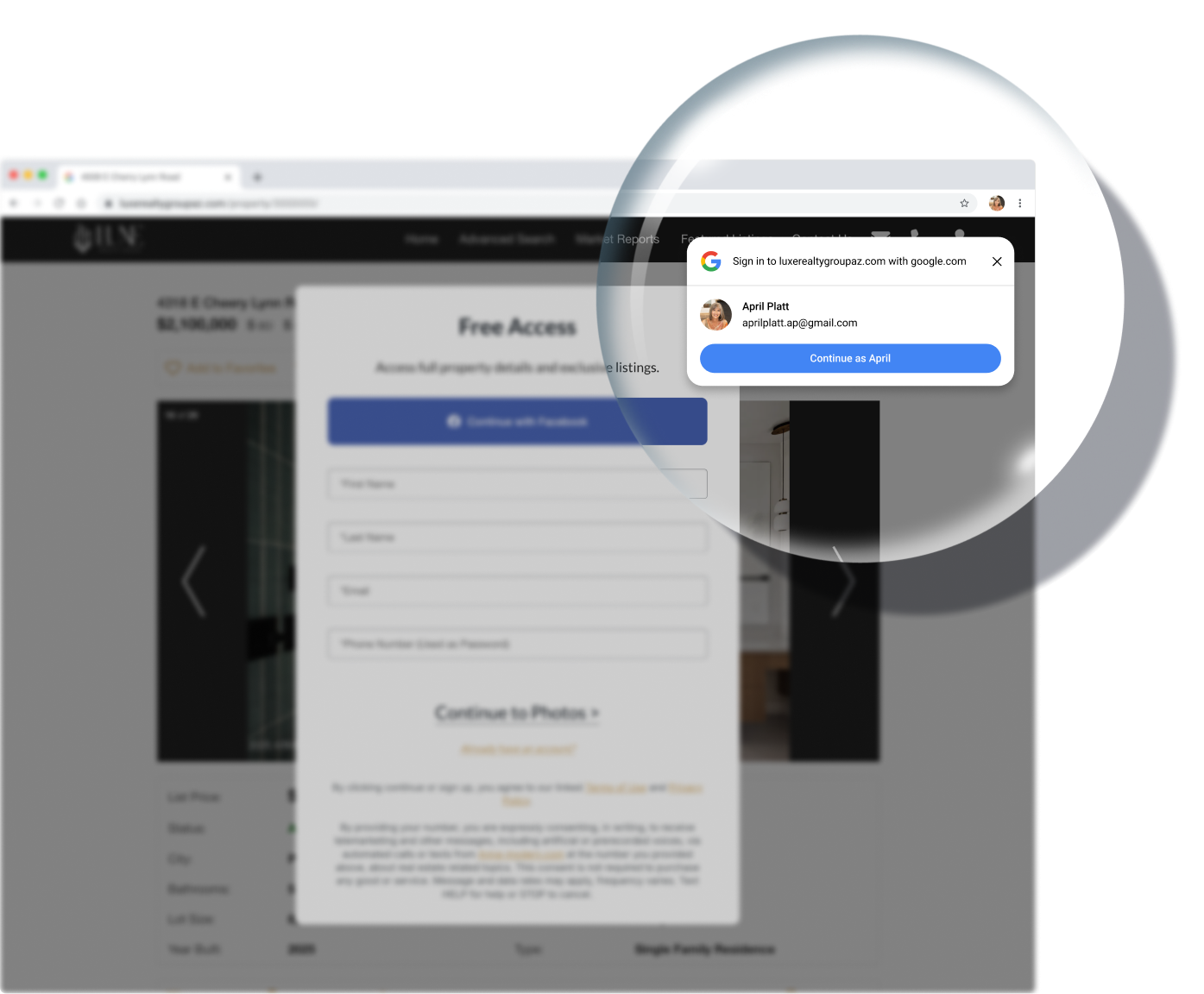.gif)
One of the Real Geeks platform’s greatest strengths is its customizability–no matter the size of your team, no matter what market you operate in, and no matter what client segment you serve, the Real Geeks solution can be configured to boost your business.
That said, we and our Coaches often get asked about our recommended best practices for various tools and features, which prompted us to take a look at the CRM’s default system values. Two of the biggest stand-out areas of opportunity we recognized from this review were the lead Status and lead Urgency fields.
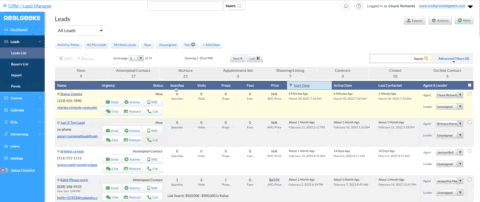
We set out researching industry best practices, interviewing customers, and talking to our Coaches so that we could better understand how to improve the CRM’s default Statuses and Urgencies. One survey we ran amongst a group of Real Geeks users revealed:
Only 36.8% of respondents consistently set Statuses for every lead, while a full 35% never touched Statuses at all
Among those not using the Lead Status field (either regularly or at all), 65% didn’t do so because they didn’t understand what the Status was for or why they should use it
Another 25% of respondents who weren’t using Statuses said that keeping them updated was just too tedious and time-consuming
Our conversations with real estate experts further impressed on us over and over again how important the Status is as a prioritization tool for telling the agent where the lead currently is in the sales pipeline. Additionally, the Urgency field should make clear how frequently the agent should contact that lead. With this focus in mind, we targeted the most critical changes we needed to make:
- Revise system Status values to more closely match the steps in the home-buying/selling journey
- Set the order of system Statuses to represent progression through the sales pipeline
- Revise system Urgency values to explicitly illustrate contact frequency
- Increase the visibility of lead Statuses to reflect their importance and usefulness
- Reduce the amount of manual updating required to manage Lead Statuses
Last Fall, we took step one by updating the CRM’s Leads List table to include the lead Status. The response was immediate–before we even posted about the change ourselves, customers were commenting on the improvement. From there, the next step was to map out what the new system values should be and to make sure they were structured in the right order. Our research and the advice of top producers, such as Greg Harrelson, led us to define the Status pathway as:
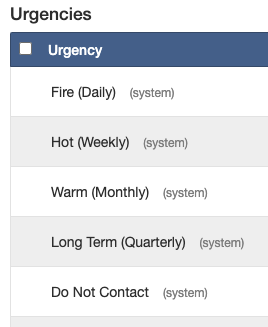
After coding this new Status structure into the CRM, we then turned our attention to solving the challenge of keeping each lead’s status updated. If the agent was having to take the time to make every update for every lead, that’s a lot of time taken away from actually nurturing lead relationships and helping them to progress toward closing. As such, we wanted to make sure that the platform was doing as much of the work as possible with regard to the administrative tasks of record-keeping.
Our solution was to set up a new set of background logic in the CRM that would automatically update a lead’s Status based on other actions taken either by the agent or by the lead. For example, any new lead coming in would start out as "New", but would then be changed to “Attempted Contact” once the agent logged an outgoing call, text, chat, or email. If the lead responded, the Status would again automatically advance to “Nurture” until an appointment was set, and so on all the way to “Closed”.
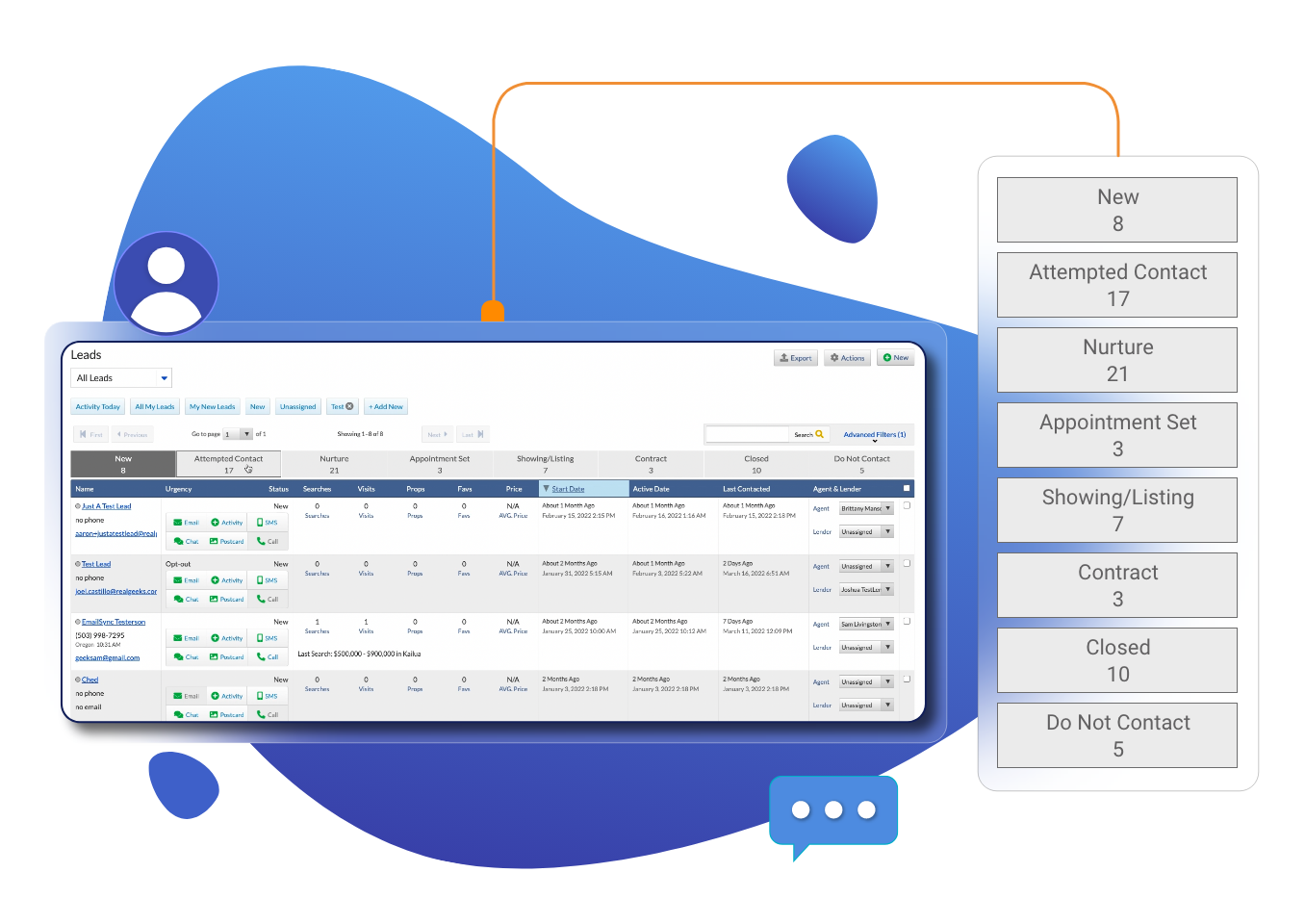
Finally, we wanted to give these new system Statuses very prominent visibility in the CRM. Our Coaches and experts had stressed how important tracking the lead’s status is, so we knew we needed to show at a glance what an individual lead’s Status was and also show how many leads were currently in each stage.
The solution here was the all-new Status Bar, which rests just above the Leads List table. Agents will be able to quickly visualize the distribution of clients throughout their sales pipeline. Moreover, this tool enables agents to filter down to the leads within a particular stage so that they can prioritize whom they help advance toward closing.
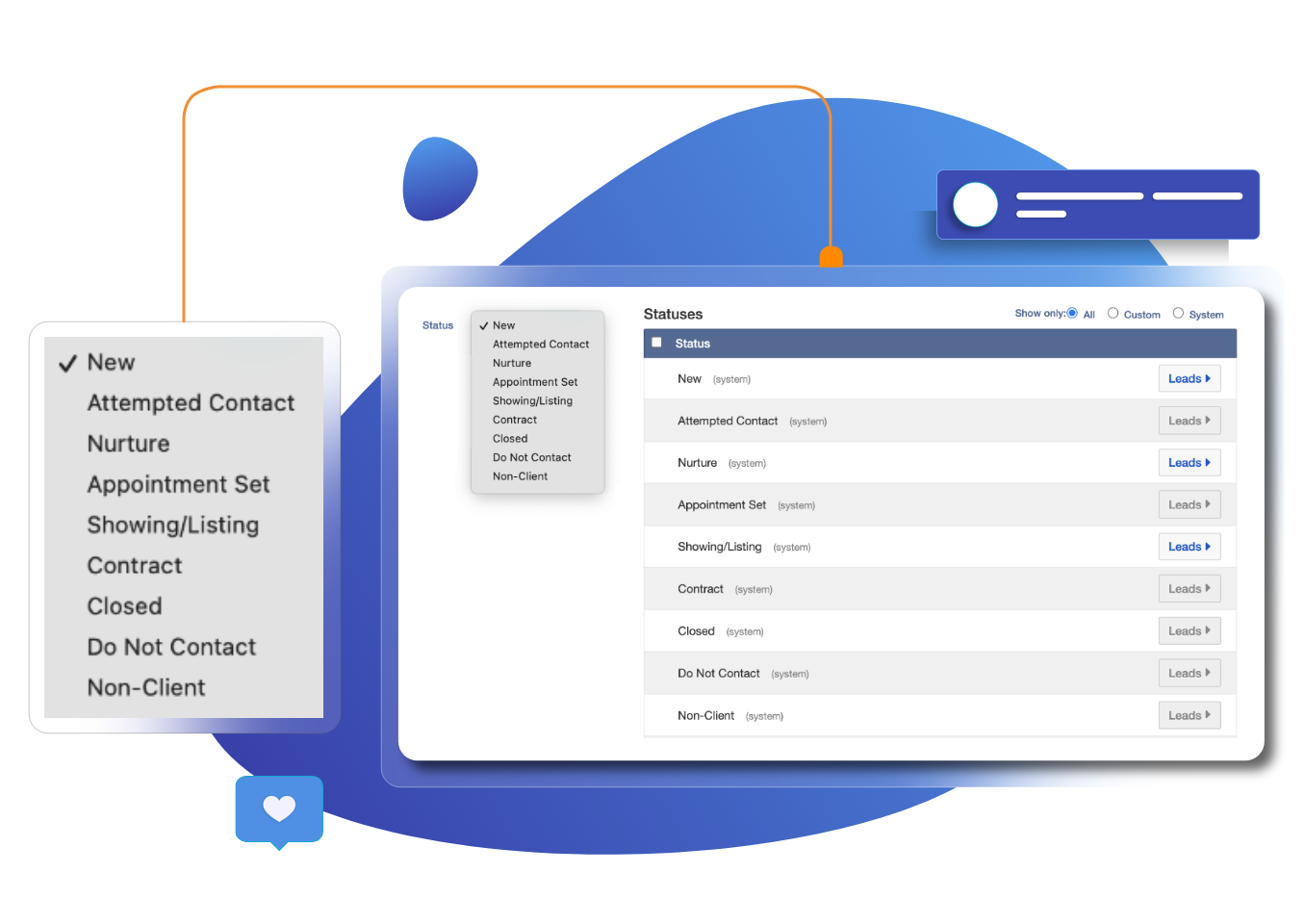
Development wrapped earlier this year and we began beta testing in March. Along with making these new features available by default to all new Real Geeks customers, we also recruited a group of approximately 50 current users to try everything out and provide their feedback. Their response was overwhelmingly positive, sharing comments such as:
- “I like the system’s ease of operation.” -Bill Frey
- “Makes it easier to organize clients.” -David Rojek
- “It’s a lot better than what we currently have.” -Marcus Edwards
- “Allows more information at a glance.” -Keith Offord
- “Makes the pipeline easier to manage.” -Jay Costa
It’s been exciting to see the early wins this latest update is bringing to customers so far. Now that we’re ready to release the all-new system Statuses and Urgencies to all Real Geeks users, you can look forward to saving time with better lead prioritization, too. Make sure you have system Statuses and Urgencies enabled after this feature launches on April 6, 2022.
Real Geeks is a highly efficient and effective lead generation and conversion solution for cultivating, capturing, and managing leads at any stage of the home buying or selling process.
Drive traffic, capture leads, nurture opportunities, and close more transactions with a robust CRM, fully integrated custom IDX website, and marketing solutions for agents and teams of any size.
Real Geeks is one of the best lead generation and management platforms available, but don't just take our word for it – hear from customers loving their experience with Real Geeks →